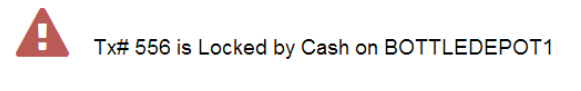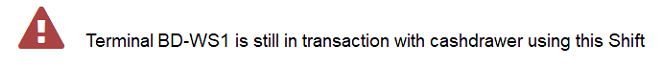Cannot Close Cash
If there are transactions in progress, they may prevent you from closing your cash shift.
Typically, this error will occur when you select Close Cash from the Accounting module. Errors may look something like these examples:
This error contains information that you can use to resolve the issue independently. The affected Terminal Name is given in all caps in this error.
Use the Terminal Name specified, and go to that physical terminal in your Depot. If you are unsure of terminal names, the name of every terminal is listed in the lower left corner of rePOR directly beside the rePOR version number.
Once you have located the affected terminal(s), go to the Returns screen on that terminal. Press the green Recall button in the menu. A list of suspended orders will appear. If there are more than one suspended orders, locate any that have that same terminal name attached to them. Select the order and press Open. You can then either finish/cash out that order, or cancel it if you want to void it.
After completing an action on the order, you will be able to complete your Close Cash, unless there are other outstanding orders still. It is a good practice to do a quick check for any suspended orders at the end of each day to avoid these issues.
In the event that the terminal with an order locked on it is unavailable to you, there is a workaround. This has happened if a terminal completely crashes in the middle of an order, or is otherwise inaccessible or can’t open rePOR.
If this happens, head to Settings > Terminals. Select the affected terminal, and then press the Clear Dead Lock button at the top of the screen. This will allow you to then follow the above steps from any terminal to recall the order and complete it as necessary.